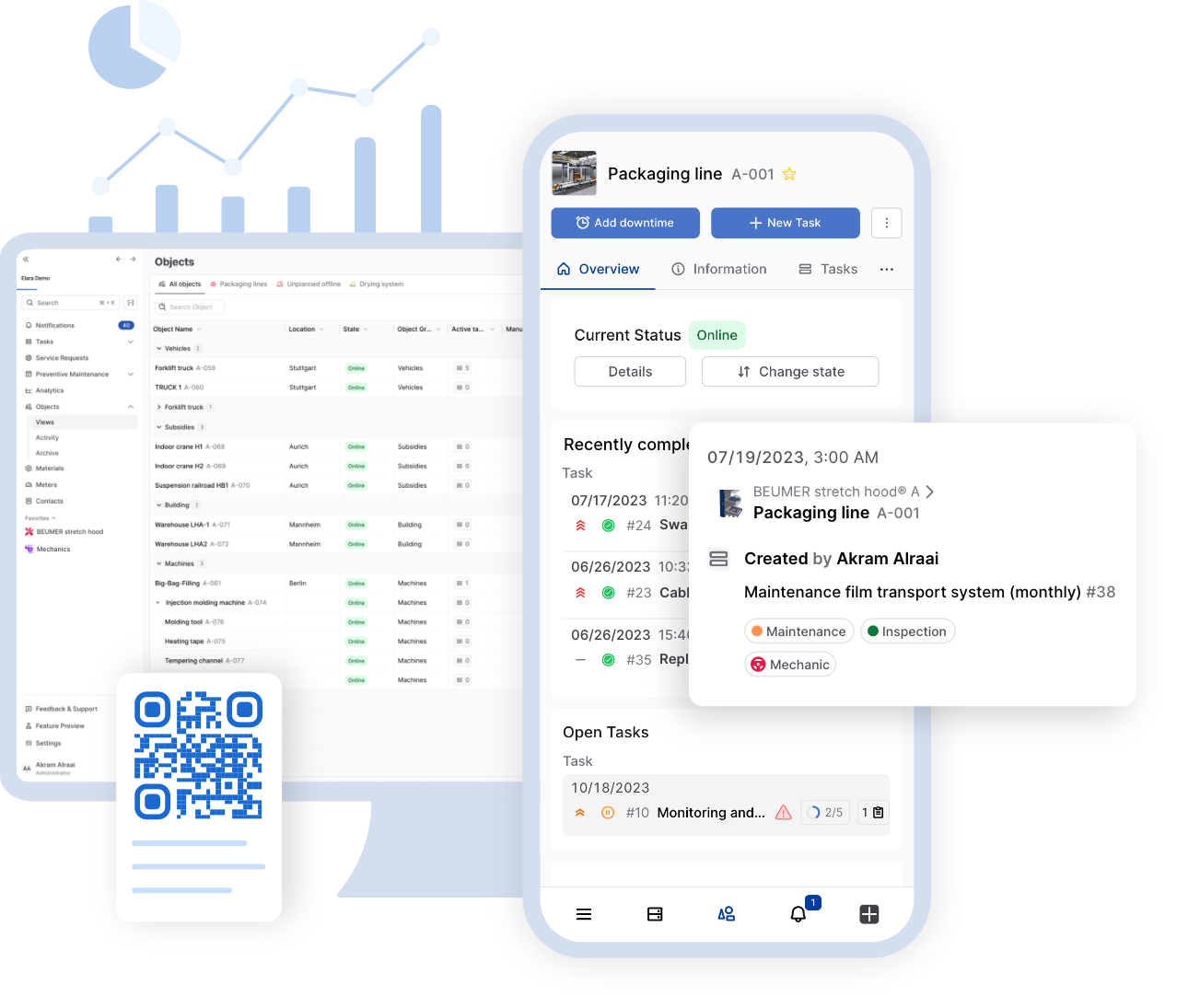Scalable Maintenance Software with Unlimited Users and Storage
Collaborate across departments with unlimited users: Maintenance, Production, Quality Management, Procurement, Logistics, and Facility Management.
All features at a glance
Work orders
Create and assign work orders
Create individual categories
Create suborders for work orders
Overview of all work orders
Real-time comments in the work orders
Filters and views for all tasks
Calendar view
Attaching photos, videos, voice recordings, and other formats to a work order
Interactive checklist
Recording of working time
Create and call templates
Global and local search function
Fault messages
Create and assign fault messages
Reporting point for all malfunctions
Templates for various fault messages
Global and local search function
Objects
Creating, archiving and deleting objects and sub-objects
Creating object groups
Enclose type plate and operating instructions
History and logbook of work orders
Configure operating plan
Generate and print QR codes
Deposit contractors, customer support or service providers
Document storage
Recording of downtimes and changes in condition
Reliability evaluation
Overview of all object activities
Filters and views for all objects
Global and local search function
Preventive maintenance
Periodic, cyclic and time-based maintenance
Meter based maintenance
Templates
Calendar view
Filters and views on all preventive maintenance
Maintenance history
Global and local search function
Spare parts and materials
Create spare part or material
Define spare part and material groups
Generate and print QR codes
Determine stand or storage location
Cost recording
Document storage
Notification when minimum stock is reached
Inventory and consumption history
Object assignment
Overview of all spare parts and materials
Filters and views on all spare parts and materials
Global and local search function
Counter
Create counter or measured values
Object assignment
Configuration of interval and tolerance ranges
Counter and measured value table
Link to preventive maintenance
External service providers
Create contractors, customer support and service providers
Deposit contact information
Filters and views for all contacts
Analyses
Insight into all active and completed tasks
Evaluations according to different categories, objects, employees and teams
Insight into all previous downtimes
Reliability history of all objects
Evaluations according to object groups and individual objects
PDF export of the evaluations
Insights into spare parts and material consumption
.CSV export of working times
.CSV export of spare parts and material consumption/progression
Arbitrary filterable time periods
Notifications
In-App Push
Integration
ERP and BI tools
REST API
IoT connectivity
Security, Management & Control
Unlimited storage of historical data
Different authorization levels
Create, delete and manage users
Create, delete and manage teams
Upload company logo
Time zone and currency configuration
Multiple site management
SAML-based Single Sign-On (SSO)
Artificial Intelligence (AI)
Voice assistant
Correction and improvement of the entered texts
Customer support
Access to training material
Phone
Data import
Dedicated customer support representative
Implementation and training
See onboarding process below
See onboarding process below
See onboarding process below