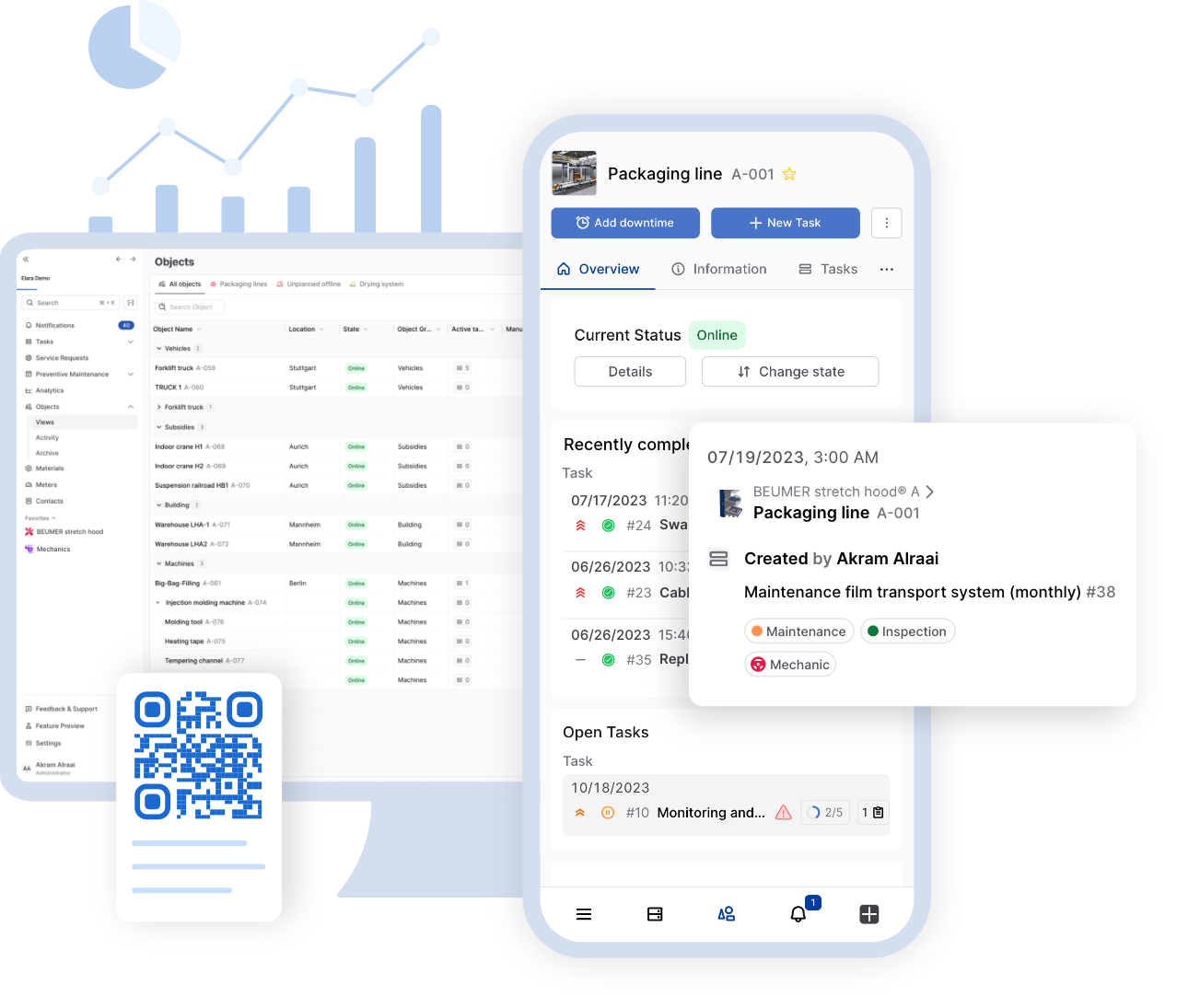The use of cloud software has become an integral part of the digital business world. Companies of all sizes rely on these technologies to increase their efficiency, reduce [...]

The use of cloud software has become an integral part of the digital business world. Companies of all sizes rely on these technologies to increase their efficiency, reduce costs and increase their flexibility. Cloud-based software, also known as Software as a Service (SaaS), is a type of software that is made available and used via the internet instead of being installed on a local computer or server. Cloud software therefore enables companies to use and manage applications and data via the internet instead of installing and operating them on local servers or computers. Companies in the manufacturing or logistics industry in particular are often faced with the challenge of optimizing their business processes while ensuring that their data is protected from cyberattacks and data theft.
Despite the many benefits, there are also challenges, especially in the area of data security. Companies need to ensure that their sensitive information is protected while taking advantage of the cloud. In this article, we look at the pros and cons of cloud software in the context of data security and provide a comprehensive overview of what companies should consider in order to make the right decisions for their IT infrastructure.
What is Cloud Software and Cloud Computing?
Cloud software refers to applications that you can access and use over the internet rather than having to install them on your local computer. This means you can use these apps on various devices—whether it’s a computer, tablet, or smartphone—as long as you’re connected to the internet. Some popular examples of cloud software include Google Workspace, Microsoft Office 365, and Salesforce.
Cloud computing, on the other hand, is a broader concept. It involves delivering computing resources like servers, storage, and databases over the internet. Instead of spending a lot of money on hardware and maintaining it on-site, businesses can access these resources as needed through cloud computing services. This flexibility allows companies to scale their operations efficiently without the heavy upfront costs.

How does Cloud Computing work?
Cloud computing operates on a virtualized infrastructure distributed across large data centers worldwide. These data centers house the physical servers that deliver cloud services. When a company or user accesses a cloud application, their device communicates with these servers via the internet. Cloud providers handle the management, maintenance, and security of this infrastructure, freeing companies to focus on their core competencies.
Using cloud computing offers several benefits, including scalability, cost efficiency, and increased accessibility. However, companies must also carefully consider the associated challenges and risks, particularly regarding data security.
What does maintenance look like with Cloud Computing?
Cloud-based maintenance software allows companies to optimize their maintenance processes while cutting costs. Unlike traditional on-premise solutions, which are installed and maintained locally on physical servers, cloud maintenance software runs on remote servers and is accessed via the internet.
One major advantage of this technology is that it enables access to data and applications from any location. Maintenance teams are no longer tied to a specific location and can work flexibly. Additionally, managers and analysis teams not directly involved in maintenance can access important data and KPIs from anywhere.
Cloud maintenance software, such as solutions provided by Elara, is installed and maintained by the provider. This simplifies implementation and ensures the software is always up to date. Companies no longer need to worry about regular updates or hardware maintenance, saving time and resources.
Another advantage of cloud maintenance software is its high scalability. As a company grows and its maintenance software needs increase, it can easily upgrade to a larger or more advanced cloud solution without needing to invest in new hardware.
However, it’s crucial for companies to carefully consider security and data protection when choosing cloud maintenance software. Ensuring that data is safe and secure during storage and transfer to the cloud is paramount. In the next sections, we will take a closer look at the security concerns associated with cloud maintenance software and the benefits these solutions offer in terms of security.

Challenges of Cloud Software
When introducing cloud software, companies face various challenges that need to be carefully considered.
1. Security concerns
Security is a major factor when companies decide for or against cloud software. Manufacturing companies, in particular, have legitimate concerns about the security of sensitive data such as maintenance logs, spare parts lists, and other business information.
One of the biggest concerns is the potential loss of data due to cyber-attacks or data breaches. There are also worries about unauthorized access to data stored in the cloud. To address these issues, cloud software providers must implement extensive security measures to minimize risks.
2. Dependence on the Internet
Another significant disadvantage of cloud software is its reliance on a stable internet connection. Without a reliable internet connection, companies cannot access their data and applications, leading to potential disruptions in operations. This is especially critical for maintenance processes that require continuous availability.
3. Compliance and legal issues
Compliance with legal and industry-specific regulations is another challenge. Companies must ensure their cloud services adhere to applicable data protection laws and regulations. This can be particularly complex when data is stored and processed across international borders.
4. Cost structure
While cloud software can appear cost-effective at first glance, long-term subscriptions can become more expensive than anticipated. For example, support for IBM Maximo 7.6.x ends in September 2025, leaving customers without Level 3 support for existing installations. This creates challenges for maintaining systems without necessary support. Additionally, the costs of cloud services can add up over time, especially if additional features or expanded storage capacity are required. Companies need to carefully calculate long-term costs and weigh them against the benefits.
The challenges and disadvantages mentioned above highlight the need for companies to carefully evaluate various factors when deciding on cloud software. Despite these security concerns and potential drawbacks, there are compelling reasons for organizations to switch to cloud maintenance software. In the next few sections, we will outline some of the security benefits of cloud maintenance software that help minimize security and privacy concerns.

Advantages of Cloud Software for companies
Cloud software solutions such as Elara offer numerous advantages in terms of data and application security. Here are some of the key benefits:
1. Data backup and disaster recovery
With maintenance software in the cloud, data is automatically backed up and protected from physical damage or data loss. Simple recovery operations can be carried out if necessary, such as in the event of accidentally deleted data.
2. Automatic software updates
Cloud software providers like Elara ensure that their software is always up to date. Security patches and upgrades are implemented automatically to safeguard data and applications. This means companies do not have to manage regular updates themselves.
3. Encryption and access control
Cloud maintenance software typically offers comprehensive encryption functions and access controls to protect data from unauthorized access. Companies can define their own security guidelines and access rights to further enhance data security.
4. Resource optimization
By using cloud maintenance software, companies can optimize their IT resources by reducing hardware, maintenance, and personnel costs. This allows them to focus limited resources on other areas, increasing efficiency and productivity.
5. Advanced security standards
The ever-changing security standards pose a challenge for companies using on-premise solutions, especially when dealing with complex threats. Even dedicated IT departments can struggle to implement the latest security measures daily. However, large cloud providers such as Microsoft have the resources and expertise to constantly update their security standards and respond quickly to new threats.
6. Cost efficiency
Companies can achieve significant cost savings by using cloud software solutions, reducing hardware and maintenance costs, and optimizing their IT resources. Cloud software solutions like Elara provide a secure, reliable, and cost-effective alternative to on-premise solutions. Overall, cloud software solutions enable a modern and flexible IT infrastructure that meets the increasing demands for data security and efficiency.
Best practices for companies from Elara’s perspective
Choosing the right cloud provider is crucial for the success and security of your cloud strategy. Based on our experience, we’ve summarized some criteria and selection tips for you:
- Data Management and Protection: Investigate how the provider handles data, including encryption methods, backup strategies, and disaster recovery plans.
- Availability and Reliability: Review the provider’s service level agreements (SLAs) regarding availability and downtime. A good provider should guarantee high availability.
- Customer Support and Service: Evaluate the quality and response time of customer support. Reliable support can be crucial in an emergency.
- Cost Structure: Compare the cost models of different providers and watch for hidden fees or long-term commitments.
- Testimonials and References: Look for reviews and testimonials from other customers. References from companies in your sector can be particularly informative.
In our perspective, training your team is an essential component of a company’s comprehensive security strategy. Building awareness and knowledge of data security is crucial for minimizing human errors and effectively addressing threats.
By selecting the appropriate cloud provider, implementing robust security measures, and consistently training your employees, we’ve observed that organizations can greatly enhance the security and efficiency of their cloud environment.
Interested in exploring how Elara can serve as your CMMS? Contact us for a demo, and we’ll walk you through it!
[In the age of AI, you never know if you’re reading something copy and pasted directly from ChatGPT, or if an actual human sat down to write this with some cool facts from their boss or operations team. That’s why we created a short and simple introduction to how we create content at Elara.]